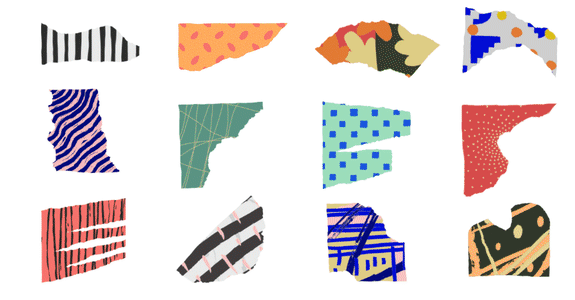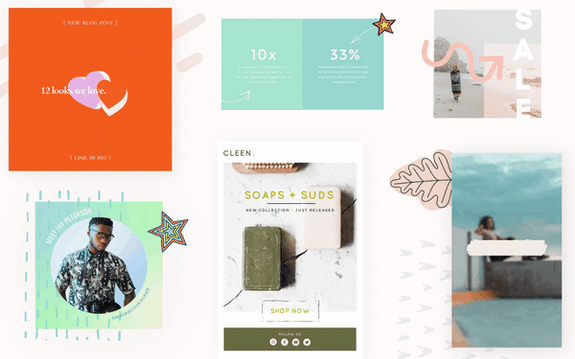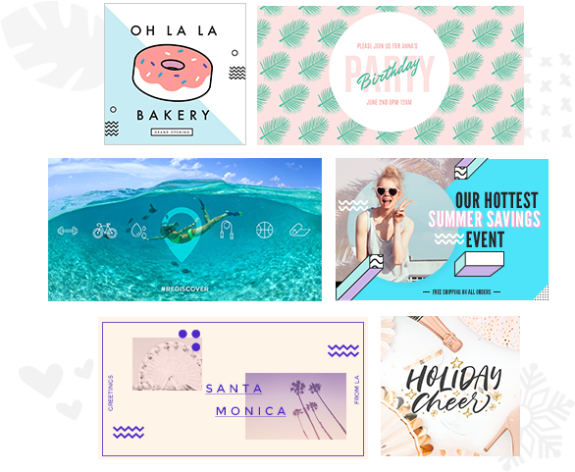Design with Graphics

PicMonkey has 1,000s of design graphics for whatever vibe you’re going for — from playful to social media to office life. And you can tweak them all to perfectly match your vision.

Design with vector graphics for business
If you need icons, flowchart elements, or currency symbols, we have ‘em. From accounting to acting, blogging to building—we’ve got your business covered.
Animated graphics
Liven up your designs with our animated graphics, or you can import and export your own animated GIFs and be the ruler of your creative kingdom.
Graphical social media stickers
Stickers add a bit of extra sumpin' to social posts. Make them unique by changing the colors or resizing—they’re vector-based, so they won’t lose any definition.
Icons, symbols, and more
PicMonkey has over 6,000 graphics, and we’re adding more all the time. Scroll through and see what you like, or use our search feature to find something specific.
How to use design graphics
Click the Graphics icon.
Click a design graphic, and it will appear in your project.
Mess around — change color, resize, or erase parts.
Click Apply, and your amazing graphic is all set.