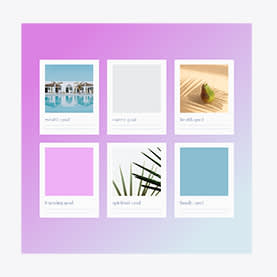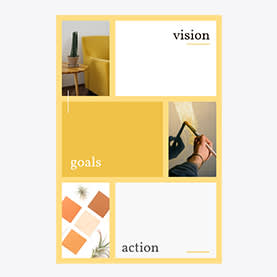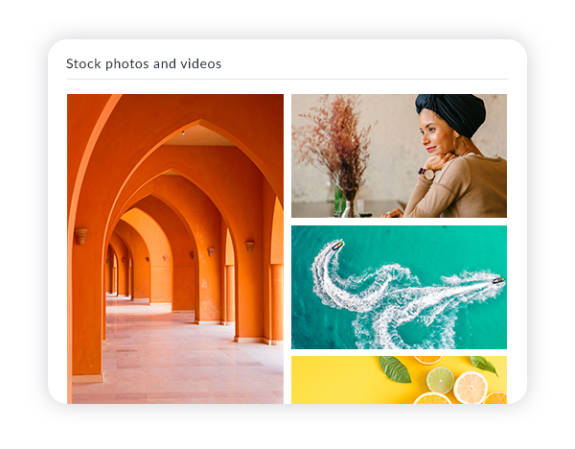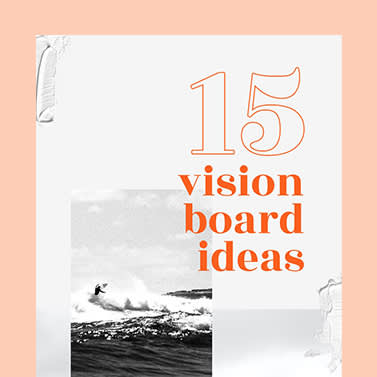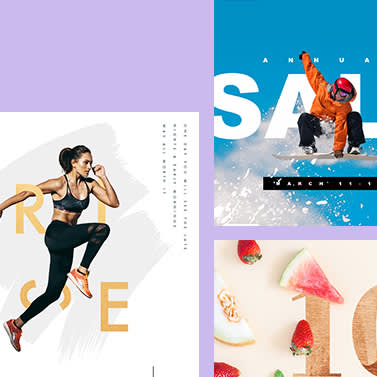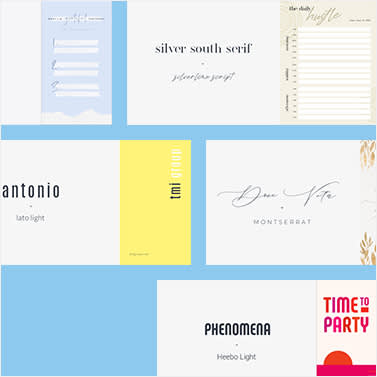Vision Board Maker

Make stunning designs with PicMonkey's vision board maker tools. Collect your dreams and goals onto a beautiful vision board that will keep you inspired. Customize your design with images, graphics, effects, and much more.

Easily design vision boards with our templates
PicMonkey's vision board maker is easy to use. Our designer-crafted templates are super simple to customize and fill with your own goals and aspirations!
How to make a vision board in PicMonkey

1. Open a vision board template
The path to goal achievement starts with a vision board template. Or, if you're teeming with DIY energy, grab a pre-sized blank canvas.

2. Add your own images
Swap out the template's photos for your own (or grab a few from our stock photo library). Add some graphic symbolism and a few words to keep yourself motivated.

3. Customize those dreams!

4. Manifest destiny
Download your design to your computer so that you can print and display, or share from PicMonkey via email or social so that others can hold you accountable!
Add goal-worthy graphics to your vision board
Choose from thousands of awesome graphics in a multitude of styles, shapes, and sizes. Layer meaning into your vision board with illustrations, symbols, and icons, all in support of your goals and dreams.
Dream big with stock photography
Your vision deserves the crème de la crème of visuals and, well, sometimes you might not have those visuals. That's okay. PicMonkey's filled to the brim with millions of gorgeous stock photos & videos taken by the pros — have at 'em.
Talk the talk with inspiring text
Add inspirational messages to your vision board and motivate yourself to walk the walk! Words, phrases, quotes — make any (or all) pop with text effects like outline and shadows. Easily change text color to match the rest of your design, or fill your text layers with images and textures for something truly visionary.
FAQs about making vision boards
Why should I make a vision board?
It’s all about manifestation, yo! Seriously, vision boards help you go through the process of actively thinking about your hopes, goals, and dreams. They’re a great way to organize what you want your future to look like. Once it’s laid out on a vision board, you can begin to think about what's needed to make it all happen!
How do I make a vision board on my phone?
Download the PicMonkey mobile app. Open a blank canvas, add some color to your background, then get to customizing. You can add photos, videos, graphics, and text to your design. Arrange them anyway you want. When you’re done, save directly to your camera roll.
Should I print my vision board?
You can display your vision board digitally (set it as your desktop background?), but it might be helpful to print and hang somewhere or, at the very least, have accessible. Grab some nice cardstock if you're going to print it yourself, or send to a print shop. Set days/times to reflect on your progress!