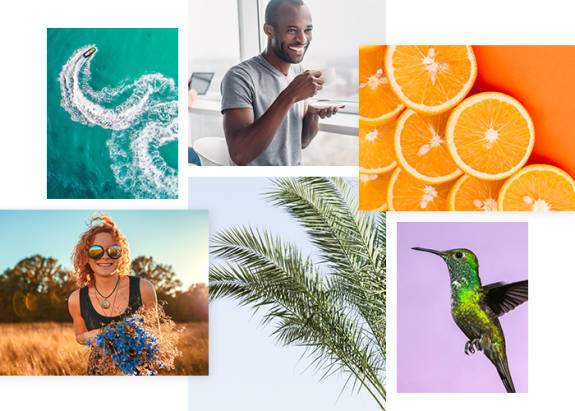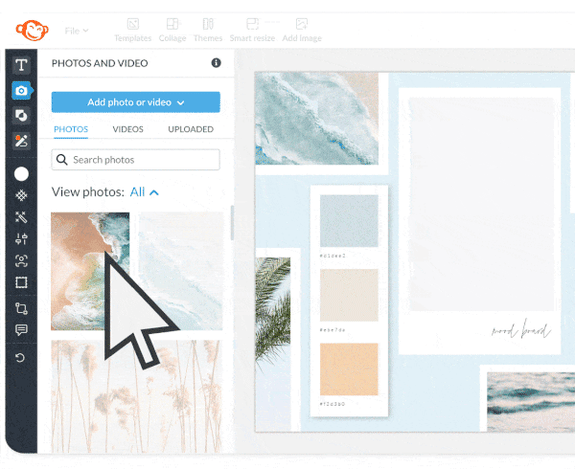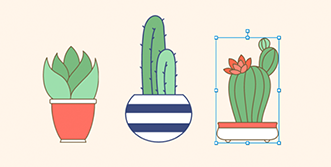Stunning Stock Photos & Videos

Looking for authentic, beautiful images for your designs? We’ve got millions of ‘em from Shutterstock, included in your Pro or Basic subscription.

Using our photos is crazy easy
Open
Open the PicMonkey editor and click the Photos tab. You’ll see a whole bunch of images and a search bar at the top.
Search
Search for a photo by category - such as cats or flowers, cars or lakes - and select the image you like best.
Customize
Use our easy, intuitive editing and design tools to customize the photo just how you want it and make it all your own.
Stock images for all your needs
PicMonkey's stock photo library is powered by Shutterstock, bringing you all the stock photos you need for social posts, ads, websites and more — along with our photo editing and design tools. Best part: the pics are part of your subscription!
Photos at the ready
We make it easy for you to get your stock photos right where you create your designs. Access millions of pics to use instantly in your projects.
We have stock video, too!
Free stock videos included with all subscription levels, so you can take your designs to the next level. Use video in social media posts, ads, YouTube video interstitials, and more.
Why PicMonkey
Collaborate with your team
Your team can work together at the same time within a single file, with comments, changes, and additions stored in one centralized place.
The price is right
You’ll get access to all our editing tools and all the images you want for one low monthly or annual fee. No hidden up-charges or added costs for premium images.
Easy-to-use interface
You don’t need any design skills or experience to create stunning images for your marketing collateral, social profiles, and web pages.